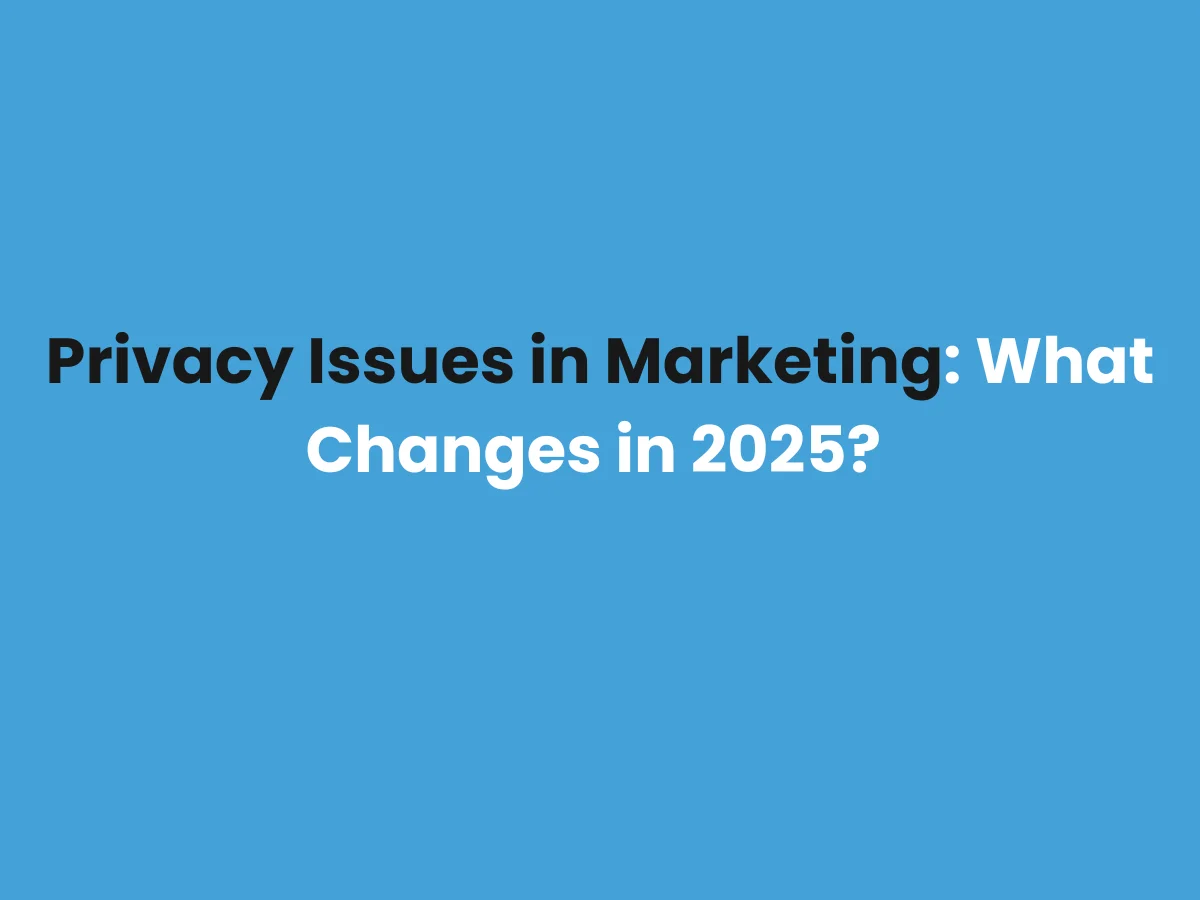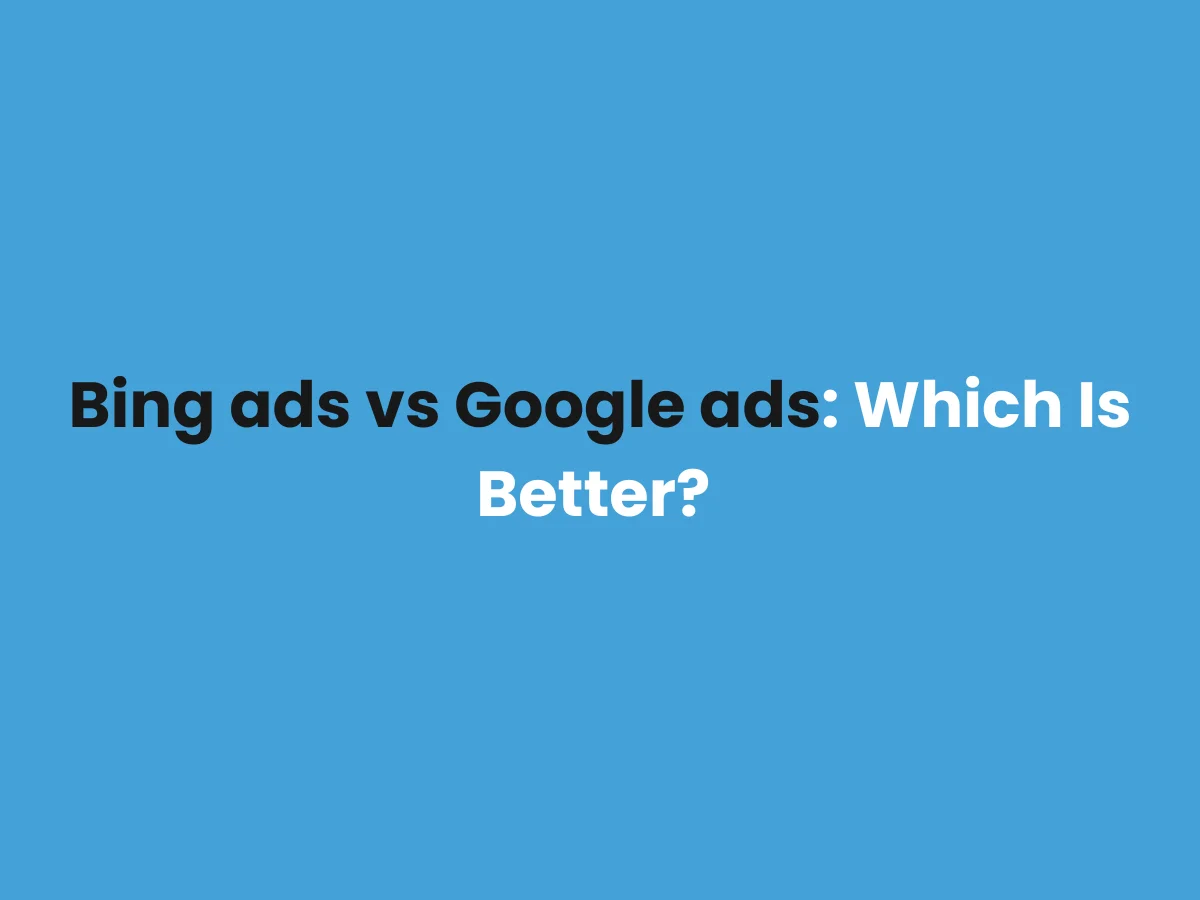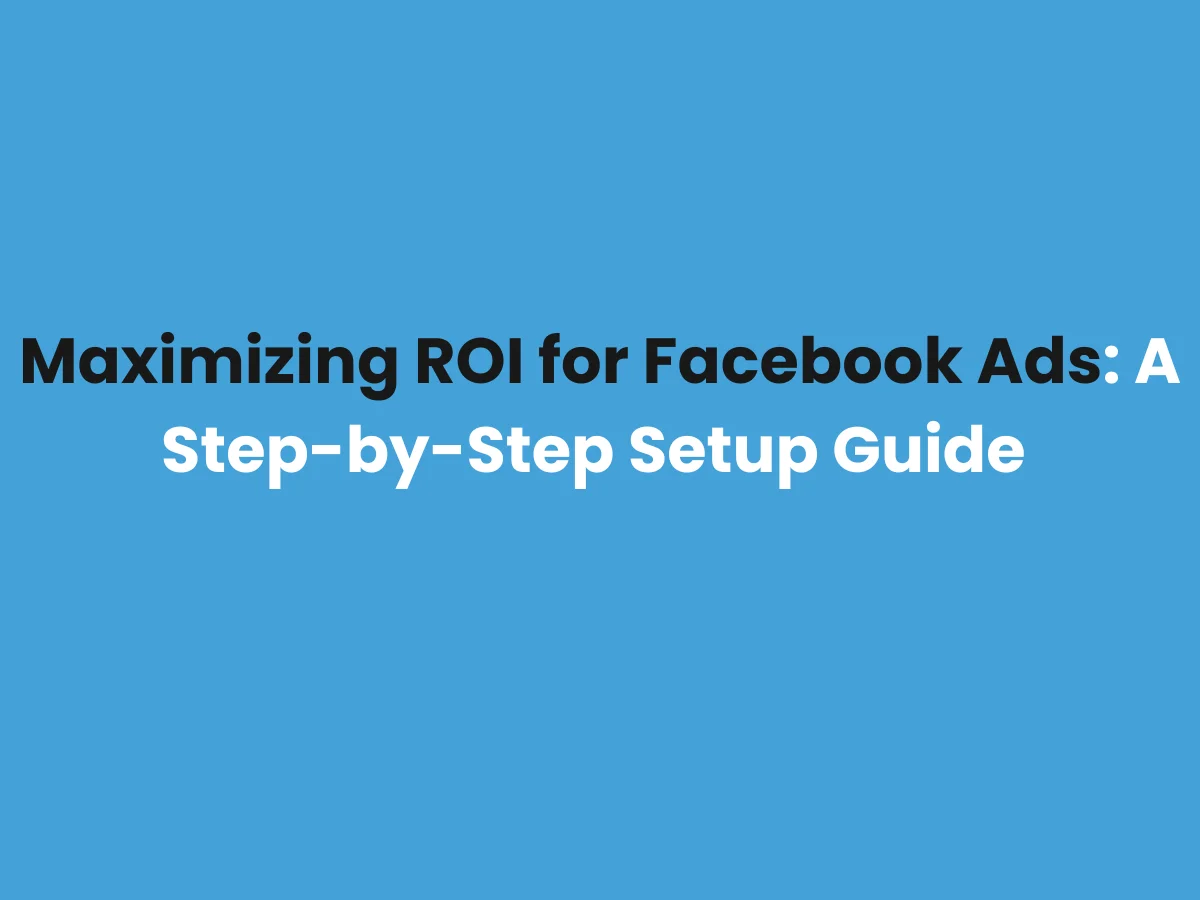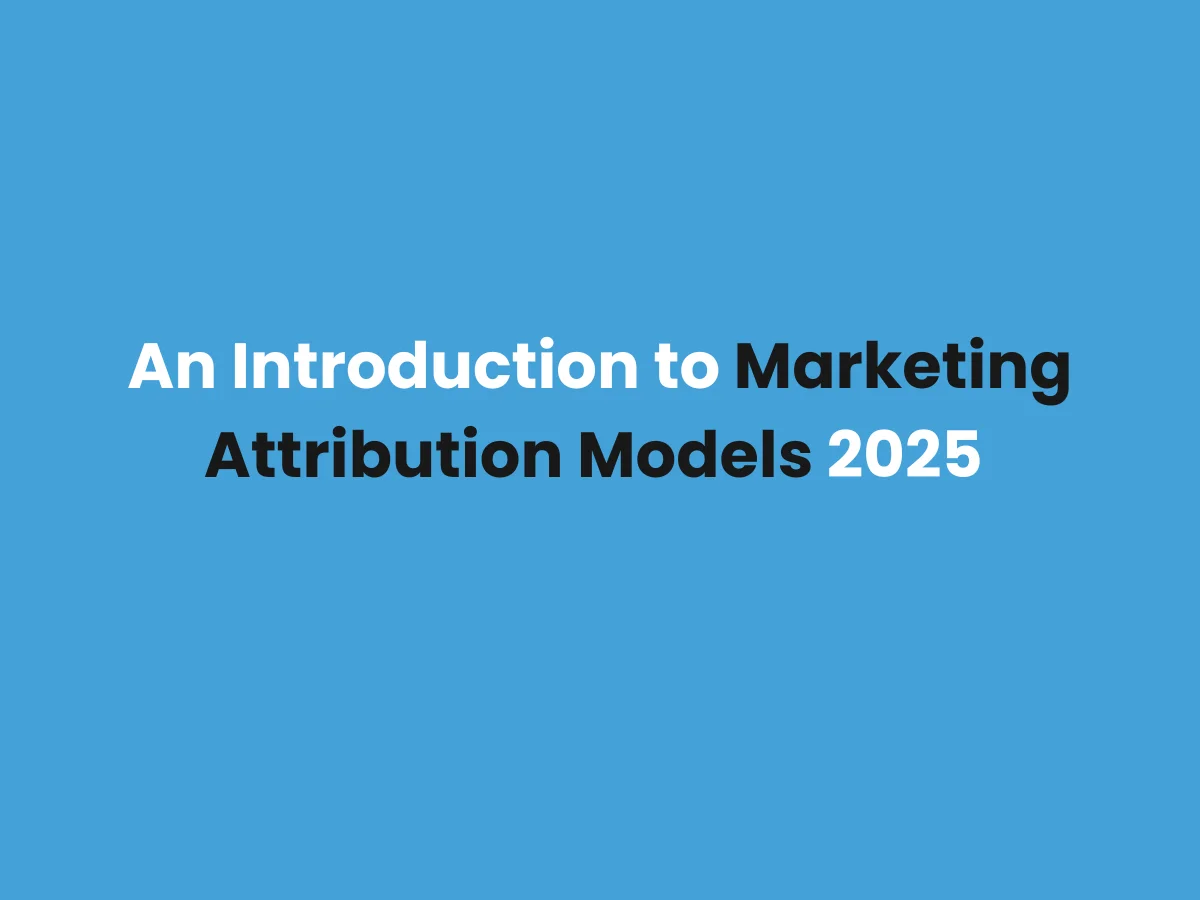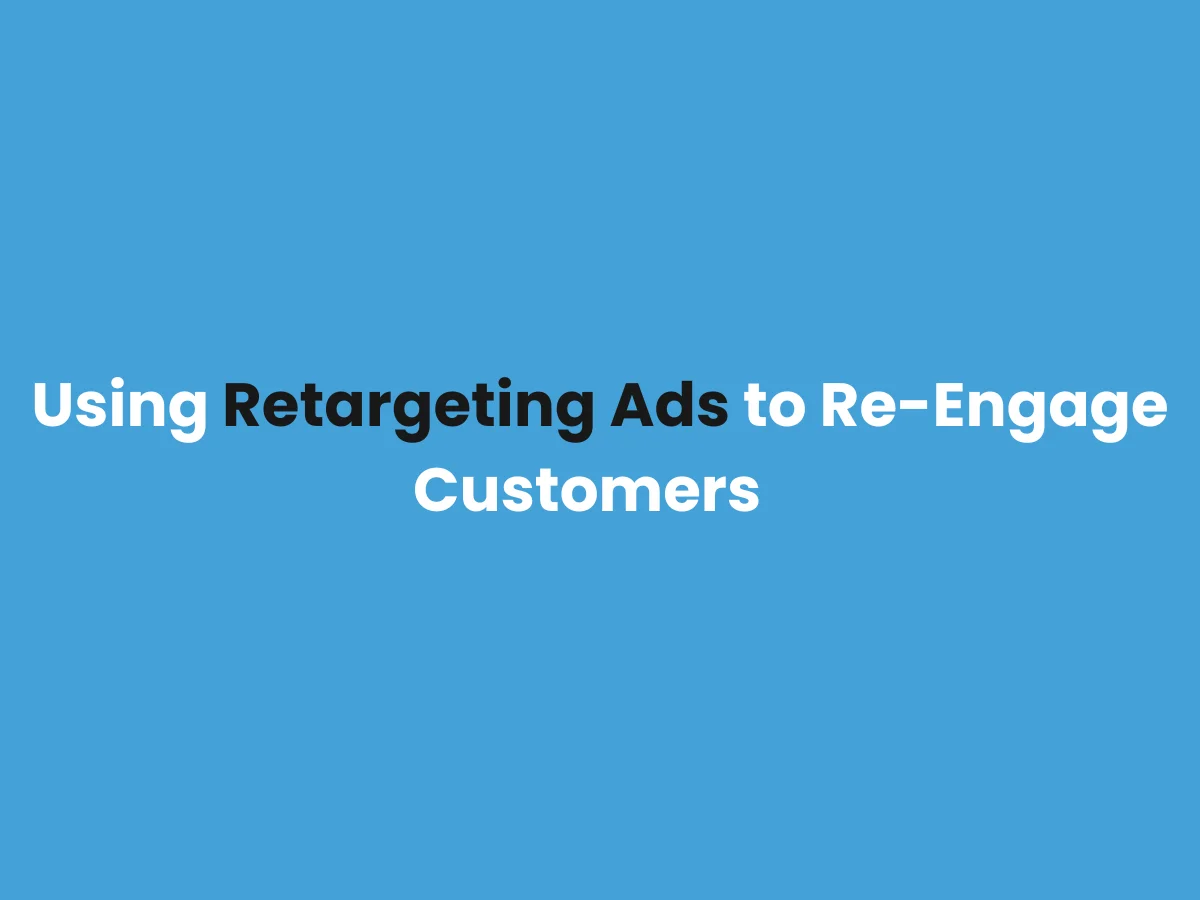In the ever-changing digital world, it is no longer optional but a must to make your website mobile-friendly. With mobile traffic always above desktop usage, implementing proper Mobile SEO Tips can dramatically improve user experience and search engine rankings. This in-depth guide discusses actionable strategies to keep your website on top in 2025.
Why Mobile SEO Matters?
Mobile SEO is the process of ensuring that a website is capable of being accessed, and fully optimized for use on mobile devices such as smartphones or tablets. This is crucial for a few reasons:
- Mobile-First Indexing: Google for the most part uses the mobile version of the site to index and rank the site
- User Behavior Trends: Over 60% of global web traffic now comes from mobile devices.
- E-commerce Growth: The ownership of the percentage market share of online shopping is already dominated by a mobile device.
Not optimizing for mobile can lead to decreased visibility, a bad user experience, and lower conversion rates.
Key Mobile SEO Tips for 2025
1. Responsive Web Design
A responsive design means your site fits the screen of the device accessing it through the internet with ease from mobile phones to big screens. Compared to the previous approach, this method requires only one URL and HTML code and makes crawling much easier while requiring less maintenance.
Benefits:
- Faster loading times
- Enhanced usability
- Simplified sharing and linking
2. Optimize Page Speed
Fast-loading pages are vital to keeping mobile users. A one-second delay in loading time can cut conversions by as much as 20%.
How to Improve Speed:
- Utilize tools such as Google PageSpeed Insights to diagnose performance problems.
- Compress images without compromising quality.
- Minify CSS, JavaScript, and HTML.
- Utilize browser caching and employ a Content Delivery Network (CDN).
3. Mobile-Friendly Content
Tailor your content for mobile consumption. Ensure it’s concise, scannable, and visually appealing.
Best Practices:
- Break content into short paragraphs (1-2 sentences).
- Use bullet points and subheadings for better readability.
- Choose readable fonts and maintain a minimum size of 14px.
- Avoid intrusive interstitials that disrupt the user experience.
4. Optimize Images
High-quality visuals are essential, but they must be optimized to avoid slowing down your site.
Tips:
- Use formats like WebP for faster loading.
- Resize images to fit mobile screen resolutions.
- Implement lazy loading to prioritize above-the-fold content.
5. Enhance Tap Target Accessibility
Ensure all interactive elements like buttons and links are easy to tap on smaller screens.
Recommendations:
- Tap targets should be at least 48×48 pixels.
- Add sufficient spacing between clickable elements.
- Avoid overlapping elements to minimize user frustration.
6. Voice Search Optimization
With the rise of virtual assistants like Siri and Alexa, optimizing for voice search is more important than ever.
How to Optimize:
- Focus on conversational, long-tail keywords.
- Incorporate FAQs with natural language queries.
- Use schema markup to provide clear answers to common questions.
7. Implement Schema Markup
Structured data helps search engines understand your content better and can result in rich snippets, boosting click-through rates.
Examples of Schema Types:
- Product reviews
- Event details
- Recipe information
Use tools like Google’s Structured Data Markup Helper for easier implementation.
8. Short and Impactful Metadata
Metadata plays a vital role in enticing users to click on your site in search results.
Best Practices:
- Keep title tags between 50-60 characters.
- Limit meta descriptions to 150-160 characters.
- Use engaging, action-oriented language.
9. Ensure Secure Protocols (HTTPS)
A secure website builds trust and improves search rankings. Google prioritizes HTTPS sites over HTTP.
Steps to Secure Your Site:
- Install an SSL certificate.
- Regularly audit your site for security vulnerabilities.
10. Use the Viewport Meta Tag
Configure the viewport to ensure your pages render correctly on mobile devices.
Code Example:
<meta name=”viewport” content=”width=device-width, initial-scale=1″>
This prevents users from having to zoom in or scroll horizontally.
Monitoring Mobile Performance
Regularly track your site’s mobile performance to identify and resolve issues.
Tools to Use:
- Google Search Console: Check for mobile usability issues.
- Google’s Mobile-Friendly Test: Assess your site’s mobile compatibility.
- Google Lighthouse: Evaluate mobile page performance and identify areas for improvement.
Final Thoughts
The part dedicated to mobile SEO says that by the same year 2025, mobile SEO will not just be an option but mandatory since more and more people are accessing the internet via mobile devices. With the above, you are in a position to enhance the actual usability of the website and in effect enhance search engine ranking; and above all, you make it easy for your guests.
After the trial, I noted that it is effective to spend time making adjustments to the mobile site speed and the development of shorter better-formatted content enhances the overall site engagement and drives up conversion levels for the project. Responsive design and being conscious about what may appear to be trivial such as tap target accessibility and optimized metadata go a long way in determining how users will engage with the site.
Now it’s your turn! When it came to optimizing your website for mobile what problems have you come across? Out of all the tips mentioned above which one would you say will help increase your mobile SEO the most?
We could do with a discussion now; please feel free to leave a comment or connect with us with questions. We need to work together to adapt to developments in the industry and prepare ourselves for the coming year and beyond including the year 2025.
Read Also: How voice search for SEO is revolutionizing digital strategies in 2025